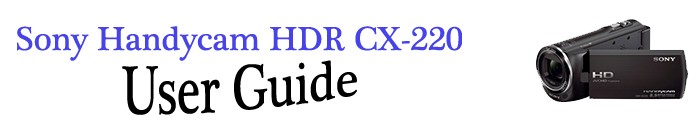Move the power zoom lever to magnify or reduce the size of the image. You can magnify images up 50 times with the extended zoom feature.
W: (Wider View) T: (Telephoto) Closer View
**Tip**
To magnify the images further, you must turn off the SteadyShot mode:
Select [MENU] -> [Camera/Mic] -> [Camera Settings] -> [SteadyShot] -> [off/standard]