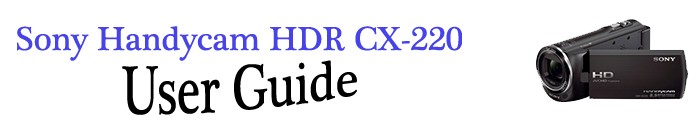- Open the lens cover.
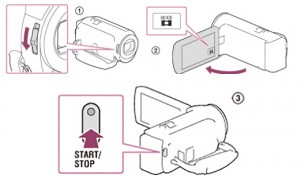
- Open the LCD screen and select [MODE] movie shooting mode.
- Select the START/STOP button.
**Tips**
- Items on the LCD screen will disappear if you do not operate the camcorder for a few seconds after you turn on or switch between the movie recording and photo shooting modes.
- You can display the icons and indicators by pressing the Multi-selector if they are not shown.