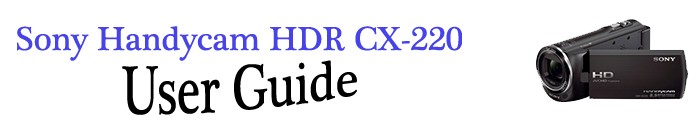Manual Settings
Manual Settings
White Balance:
Adjusts the color balance to the recording environment.
Exposure:
Adjust the brightness of movies and photos. If you select [Manual], adjust the brightness (exposure) using ![]() .
.
Focus:
Adjusts the focus manually. If you select [Manual], select ![]() to adjust the focus for a nearby subject and
to adjust the focus for a nearby subject and ![]() to adjust the focus for a distant subject.
to adjust the focus for a distant subject.
Low Lux:
Records bright color images in the dim.
 Camera Settings
Camera Settings
Scene Selection:
Selects an appropriate recording setting according to the type of scene, such as night view or beach.
Fades scenes in or out.
Sets the self-timer when your camcorder is in photo recording mode.
Tele Macro:
Focuses on the subject with its background blurred.
Sets the SteadyShot function when recording movies.
Digital Zoom:
Sets the maximum zoom level of the digital zoom.
Auto Back Light:
Adjusts the exposure for backlit subjects automatically.
 Face
Face
Face Detection:
Automatically detects face.
Smile Shutter:
Automatically takes a shot whenever a smile is detected.
Smile Sensitivity:
Sets the smile detection sensitivity for the Smile Shutter function.
 Microphone
Microphone
Bit-in Zoom Mic:
Records movies with vivid sound appropriate to the zoom position.
Wind Noise Reduct:
Reduces the wind noise recorded from the built-in microphone.
Micref Level:
Sets the microphone level for recording.
 Shooting Assist
Shooting Assist
My Button:
Assigns function to My Buttons.
Grid Line:
Displays the grid lines as a guide to make sure the subject is horizontal or vertical.
Display Setting:
Sets the duration that icons or indicators are displayed on the LCD screen.
Menu-List Categories:
Shooting Mode Camera/Mic Image Quality/Size