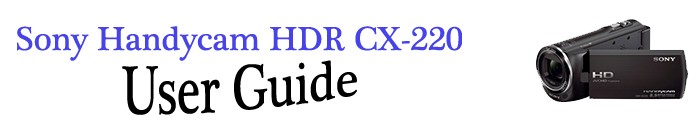If you run into any problems while using your camcorder, follow the steps below:
-
Check this troubleshooting page, and inspect your camcorder.
-
Disconnect the power source, attach the power source again after about 1 minute, and turn the camcorder back on.
-
Select [MENU] -> [Setup] -> [
 General Settings] -> [Initialize], all settings, including clock setting, are reset.
General Settings] -> [Initialize], all settings, including clock setting, are reset. -
Contact your Sony dealer or local authorized Sony service facility.
Are you having any of these problems?
- The power does not turn on
- The camcorder does not operate even when the power is set on.
- The camcorder gets warm.
- The power abruptly turns off.
- Pressing START/STOP or PHOTO does not record images.
- “PlayMemories Home” cannot be installed.
- “PlayMemories Home” does not work correctly.
- The camcorder is not recognized by the computer.
- Possible Error Codes Displayed on your screen.