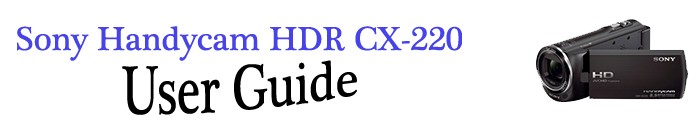To get started, open the cover on the bottom of the camera: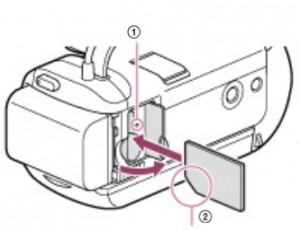
- Insert the memory card into the access lamp (until it clicks).
- Insert the card with the notched corner in the direction as illustrated.
**Tips**
It is suggested to format the memory card with the camcorder before first time use. Formatting the memory card will erase all of the stored data. To format your memory card:
Select [MENU] -> [Setup] -> [Media Settings] ->[ Media Select]