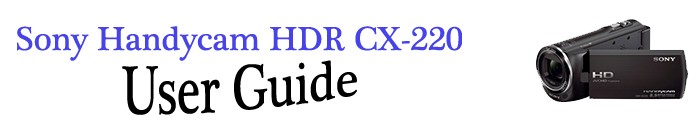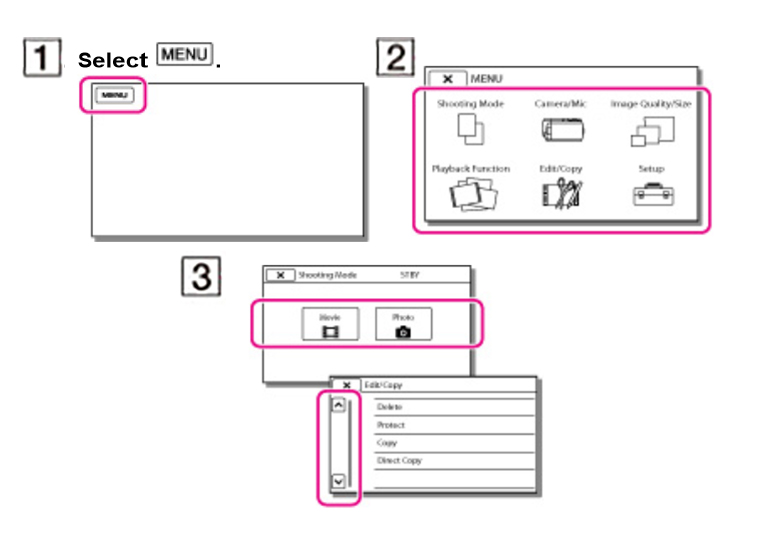The camcorder has various menu items under each of 6 menu categories:
- Shooting Mode
- Camera/Mic
- Image Quality/Size
- Playback Function
- Edit/Copy
- Setup
In order to navigate the menus:
- Select [MENU].
- Select a Category.
- Select your desired menu item (by scrolling up and down).
**Tips**
- The [Camera/Mic] and [Setup] menus have sub-categories. Select the sub-category arrows, so that the LCD screen displays the list of menus in the sub-category selected.
- Grayed out menu items or settings are not available. When you select the grayed out menu item, your camcorder displays the reason why you cannot select that item.