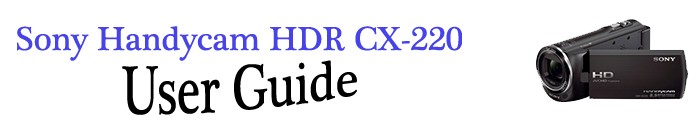In order to safely disconnect your camcorder from the computer:
- Click the
 icon at the bottom right of the desktop computer ->[safely remove the USB Mass Storage Device]
icon at the bottom right of the desktop computer ->[safely remove the USB Mass Storage Device] - Select [X] -> [Yes] on the camcorder screen.
- Disconnect the USB Cable.
**Tips**
If you are using Windows 7 or Windows 8, in the bottom-right corner you will have to click the [^] icon and then click ![]() .
.