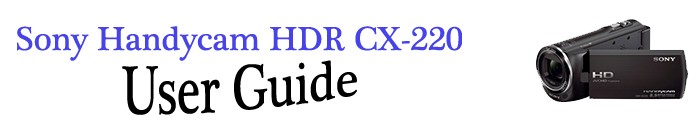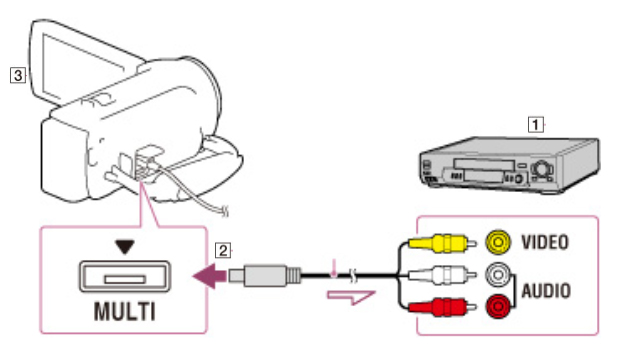The following task cannot be performed unless you have separately purchased the AV cord. If you have purchased one or already have one, you can copy images played back on your camcorder on a disc or video cassette.
- Insert the recording medium in the recording device (a disc recorder, etc.) **If your recording device has an input selector, set it to the appropriate input mode**
- Connect your camcorder to the recording device with an AV Cable (sold separately)
- Start playback on your camcorder, and record it on the recording device.
- When dubbing is finished, stop the recording device, and then the camcorder.