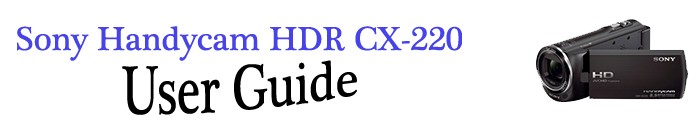Tips
- Disconnect all USB devices from the USB jack of your computer except the keyboard, mouse and your camcorder.
- Disconnect the Built-in USB Cable from the computer, and restart the computer, then connect the computer and your camcorder again in the correct order.
- When both the Built-in USB Cable and the USB jack of the camcorder are connected to the external devices at the same time, disconnect the one that is not connected to the computer.