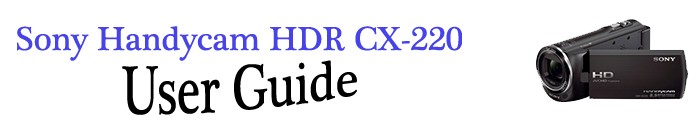Error Code Guide
If any error indicators appear on your LCD screen, please refer to this section. If the problem persists after self-diagnosis, contact your Sony dealer or local authorized Sony service facility. In this case, when you contact them, give them all of the numbers of the error code beginning with C or E. You may hear a melody when some warning indicators appear on the screen.
- The battery pack is not an “InfoLITHIUM” battery pack (V series). Use an “InfoLITHIUM” battery pack (V series).
- Connect the DC plug of the AC Adaptor (sold separately) to the DC IN jack of your camcorder securely.
- The battery pack temperature is too high. Change the battery pack or place it in a cool place.
- Remove the power source. Reconnect it and operate your camcorder again.
- Disconnect the power source, attach the power source again after about 1 minute, and turn the camcorder on.
- The battery pack is nearly used up.
- The battery pack temperature is high. Change the battery pack or place it in a cool place.
- No memory card is inserted.
- When the indicator flashes, there are not enough free spaces for recording images. Delete unnecessary images, or format the memory card after storing the images on other media.
- The image data base file may be damaged. Check the data base file by selecting [MENU] -> [Setup] ->[
 Media Settings] -> [Repair Img. DB F.] -> the recording medium.
Media Settings] -> [Repair Img. DB F.] -> the recording medium.
- The memory card is damaged.
- Format the memory card with your camcorder.
- Incompatible memory card is inserted.
- The memory card is write-protected.
- Access to the memory card was restricted on another device.
- The camcorder is unsteady, so camera-shake easily occurs. Hold the camcorder steady with both hands and record the image. However, note that the camera-shake warning indicator does not appear.
- The recording medium is full.
- Photos cannot be recorded during processing. Wait for a while, then record.